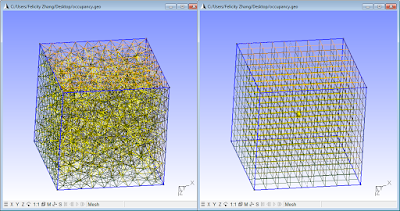Hello all, this will be a quick post about how many cells it takes to fill a volume using unstructured cells and structured cells. This would presumably give some indication of how much computational work increases when using an unstructured mesh.
We will fill a simple cube of dimension 1 with cells of characteristic length 0.1, in gmsh (open source, free). I have included below the gmsh (.geo) script used to generate these meshes so that you may play around with the numbers. Here are is a visual comparison:
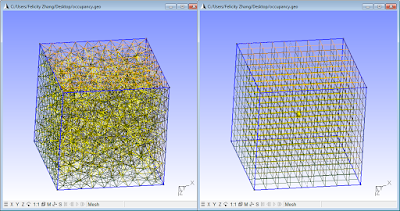
The results:
Unstructured: 1225 vertices, 6978 elements.
Structured: 1000 vertices, 1331 elements.
Meshing only the faces for a 2D comparison:
Unstructured: 593 vertices, 1297 elements.
Structured: 489 vertices, 603 elements.
So now I am a bit confused about vertices vs. elements. I would have thought 2D elements means 9*9*6 (9 for each dimension, 6 faces) = 486, which is darn close to the vertices count. Hmm if anyone knows please post, and if not in the meantime maybe I will get to updating this.
Interesting fact, I guess there may be some pseudorandomness in the mesh generation; reloading the file and remeshing gave slightly different results. Another element count I got for unstructured 3D meshing was 6624.
The script:
transfinite = 1;//toggle 0 or 1, for unstructured or structured, respectively.
cellLength = 0.1;
cubeLength = 1;
Point(1) = {0,0,0,cellLength};Point(2) = {0,0,cubeLength,cellLength};
Point(3) = {0,cubeLength,0,cellLength};Point(4) = {0,cubeLength,cubeLength,cellLength};
Point(5) = {cubeLength,0,0,cellLength};Point(6) = {cubeLength,0,cubeLength,cellLength};
Point(7) = {cubeLength,cubeLength,0,cellLength};Point(8) = {cubeLength,cubeLength,cubeLength,cellLength};
Point(9) = {0,0,0,cellLength};
Line(1) = {8, 7};
Line(2) = {7, 5};
Line(3) = {5, 6};
Line(4) = {6, 8};
Line(5) = {8, 4};
Line(6) = {4, 2};
Line(7) = {2, 6};
Line(8) = {3, 7};
Line(9) = {3, 4};
Line(10) = {3, 1};
Line(11) = {1, 2};
Line(12) = {1, 5};
Line Loop(13) = {5, -9, 8, -1};
Plane Surface(14) = {13};
Line Loop(15) = {10, 11, -6, -9};
Plane Surface(16) = {15};
Line Loop(17) = {7, 4, 5, 6};
Plane Surface(18) = {17};
Line Loop(19) = {3, 4, 1, 2};
Plane Surface(20) = {19};
Line Loop(21) = {8, 2, -12, -10};
Plane Surface(22) = {21};
Line Loop(23) = {3, -7, -11, 12};
Plane Surface(24) = {23};
Surface Loop(25) = {22, 14, 18, 24, 20, 16};
Volume(26) = {25};
If(transfinite==1)
Transfinite Line {1:12} = cubeLength/cellLength;
Transfinite Surface {14,16,18,20,22,24};
Recombine Surface{14,16,18,20,22,24};
Transfinite Volume {26};
EndIf