If you are not familiar with these mesh types, unstructured is the one that can be quickly generated around a complex body with the click of a button. The cells turn out triangular in 2D (usually, and can be 4-sided or more) and usually pyramidal in 3D. Structured meshes are made by specifying point locations on an outer rectangular block. Structured mesh cells turn out to be square / rectangular in 2D and rectangular prismatic in 3D. Structured meshes usually take more time than unstructured.
So why use structured? One important flow phenomenon that cannot be efficiently captured by unstructured meshes is boundary layer separation. For drag simulations, predicting boundary layer separation is key. With structured meshes the cells can have a high aspect ratio to have small spacing normal to the wall to resolve the large velocity gradient, and larger spacing parallel to the wall, in which pressure/velocity gradient is not as huge. Unstructured meshes maintain roughly an equilateral shape, and stretching out unstructured mesh cells results in bad mesh quality in terms of skew. So to get boundary-layer resolution with unstructured would take many more cells than with structured cells; structured cells basically allow you to be more efficient with the cells you use.
So many CFD'ers use both unstructured and structured meshes; unstructured as the default, and structured in special areas of interest. Below are a few pictures of part of a hybrid mesh I created in Gmsh (free) for a 2D simulation in OpenFOAM (also free), and it worked perfectly in parallel simulation.
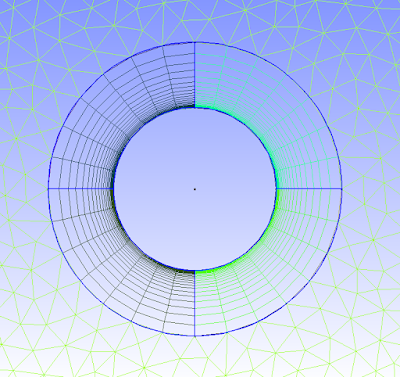
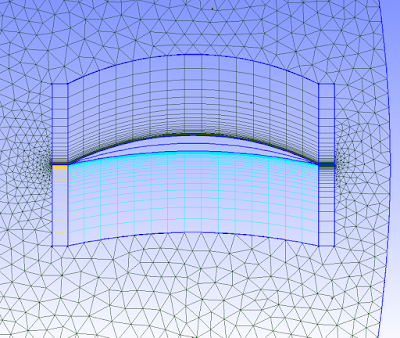
There are tutorial files on the Gmsh website that show you how to do this easily. Look at tutorial file t6.geo. Good luck!
